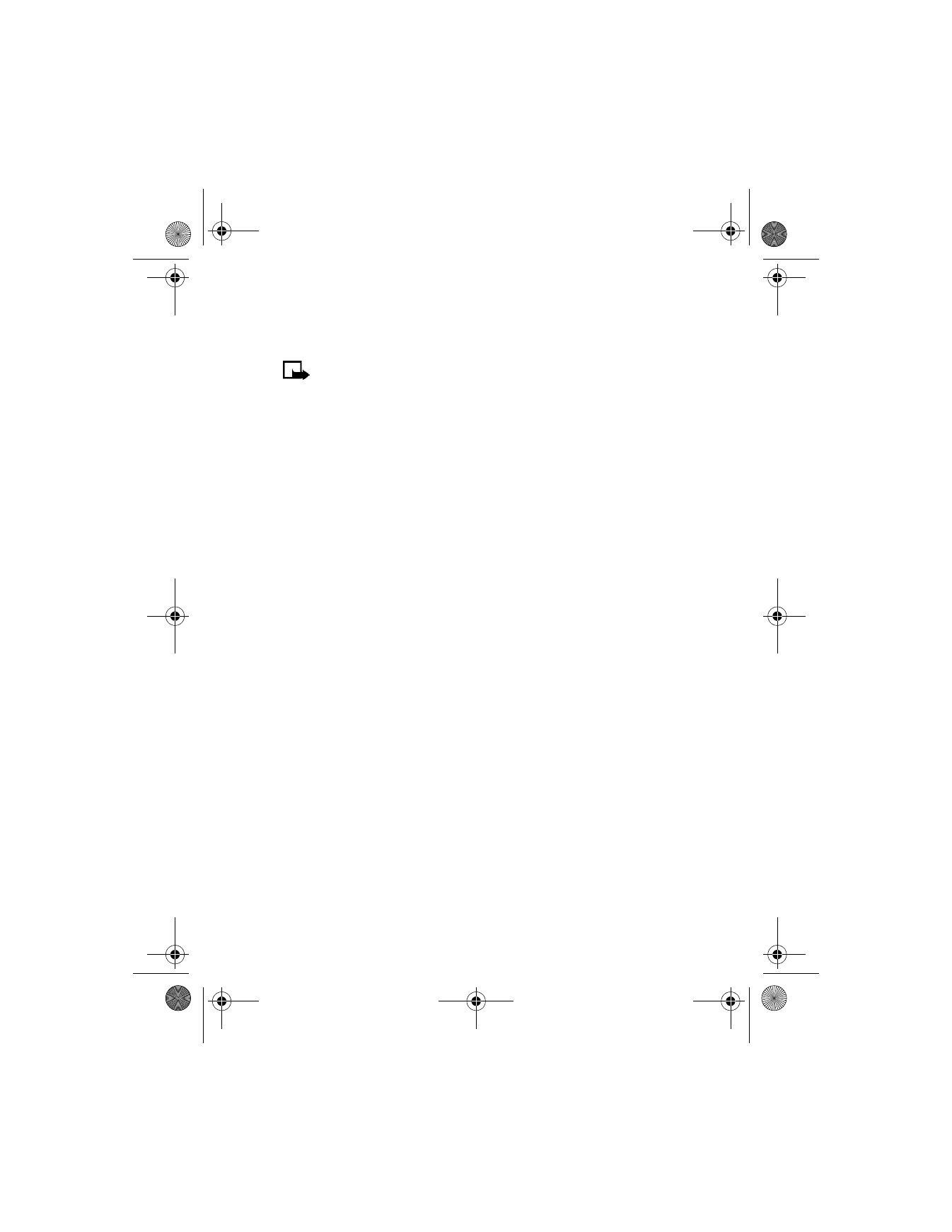
16 Fun and games
Note: The phone must be switched on to use these features.
Do not switch on the phone when the use of a wireless phone is
prohibited or when it may cause interference or danger.
The Nokia 6340i phone is programmed with four interesting and
challenging games, some of which can be played using IR against
another opponent.
• PLAY A GAME
1
From the menus, select Games > Select game.
2
Select the game you wish to play.
3
Press any key during the game animation to enter the menu of
the selected game, where you can choose from several game
dependent options.
Snake II
Feed the snake with as many goodies as possible and watch it grow. Use
the 2, 4, 6, and 8 keys to maneuver the snake toward food. The longer the
snake’s tail grows, the higher your score. You can choose from a clear field,
or select from five different mazes. If the snake runs into its own tail or
one of the walls, the game is over. You can visit Nokia game services on
the Internet to download new mazes. Contact your wireless provider
for details.
Pass ‘n rush
Play the role of head coach. Select the plays for your team and watch the
action unfold. Choose from a quick match, full game, or scenario.
6340i.ENv1_9310019.book Page 116 Thursday, July 10, 2003 3:21 PM

[ 117 ]
Fun and games
Bumper
Get your highest score by keeping the ball on the table using the flippers.
Press and hold the 5 key to launch the ball. Hold down the 5 key to get
more launch power. Use the 1 and 3 keys to control the flippers. Use the
4 and 6 keys to nudge the table—but not too much or the game will tilt!
You can visit games services on the Internet to download new tables.
Contact your wireless provider for details.
Pairs II
Reveal pictures to find pairs with as few tries as possible. Use the 2, 4, 6,
and 8 keys to move the cursor. Press the 5 key to reveal a picture. In Time
trial, pair up all of the tiles before the dynamite fuse runs out.
• GAME SETTINGS