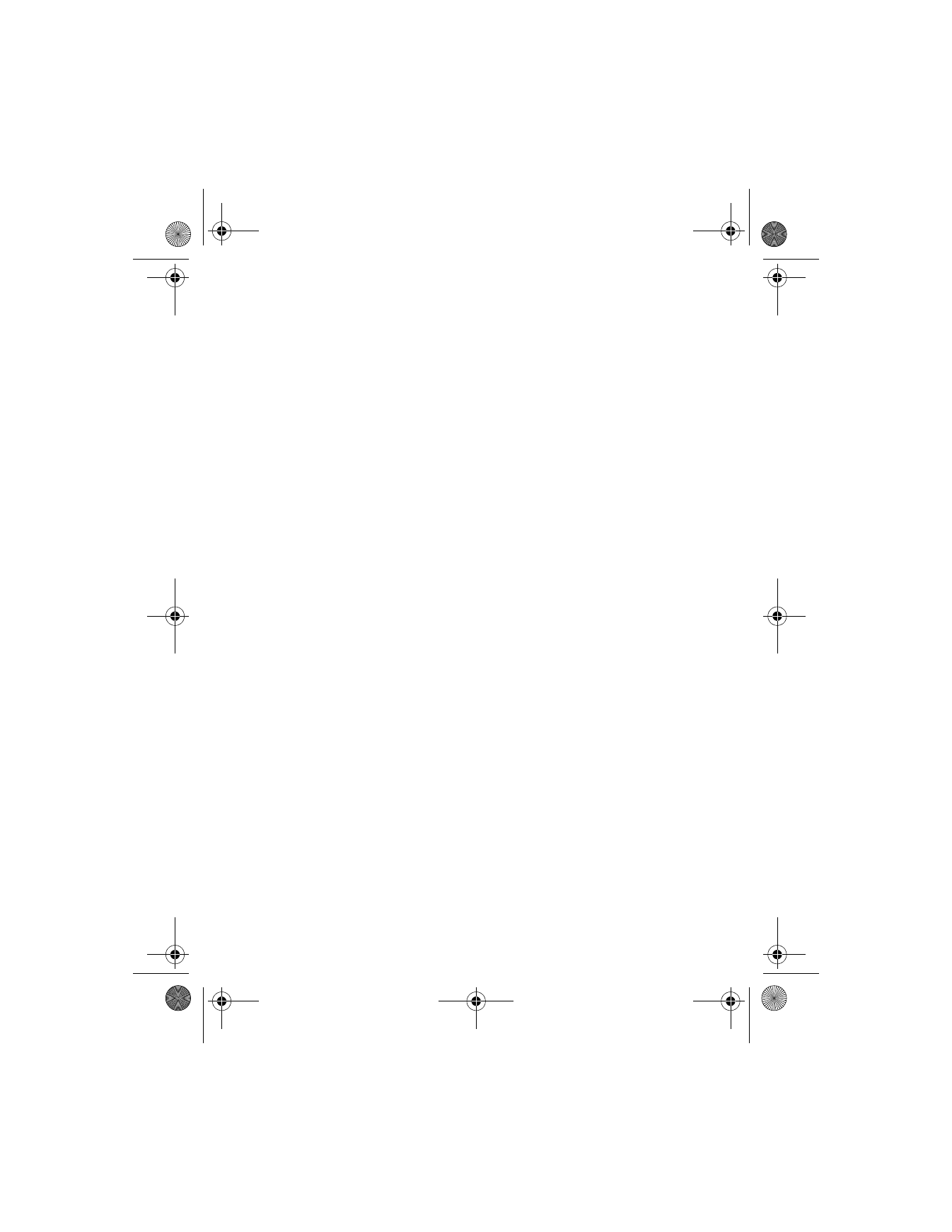
do note
1
From the menus, select Organizer > To-do list.
2
Scroll to a to-do note and select Options > View.
The to-do note appears in the display.
6340i.ENv1_9310019.book Page 92 Thursday, July 10, 2003 3:21 PM
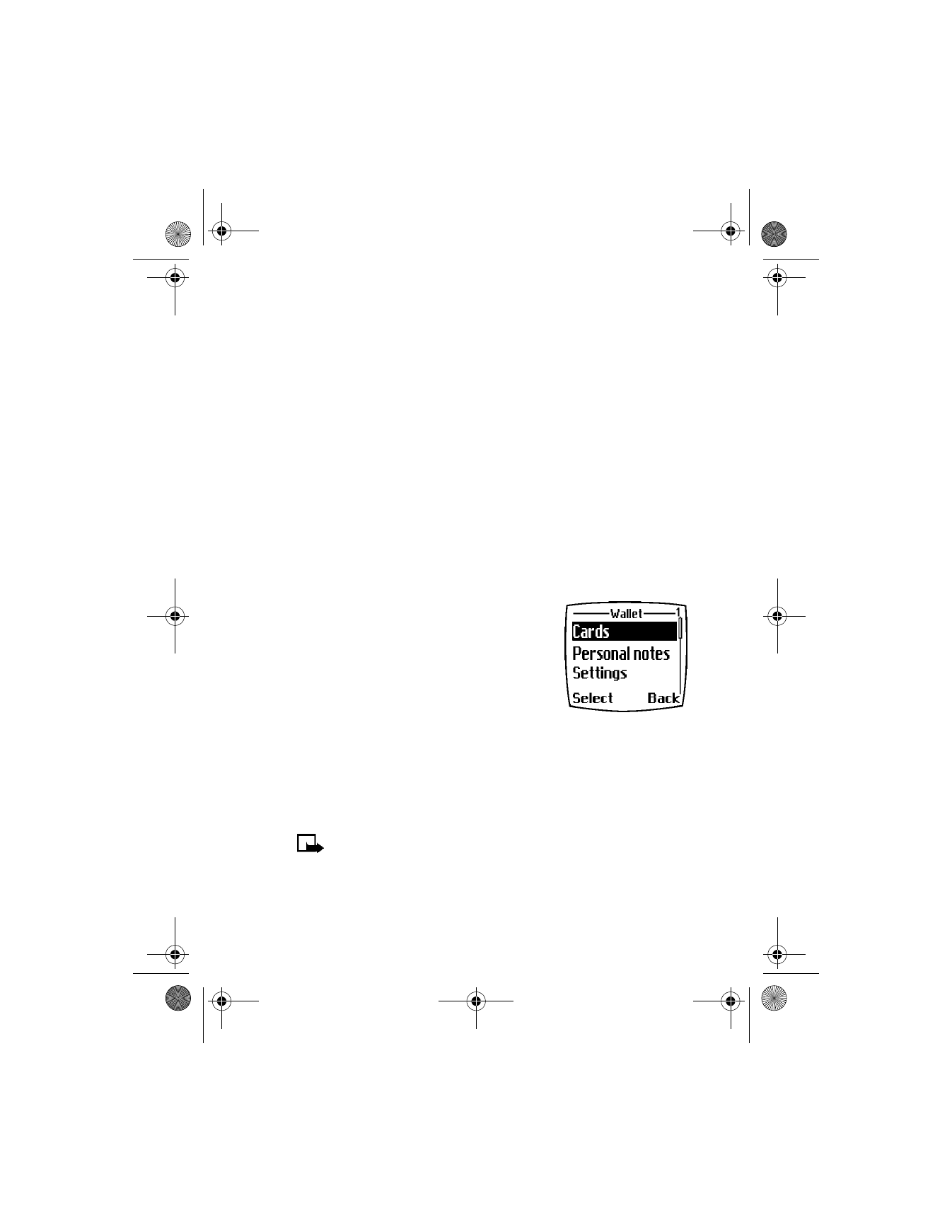
[ 93 ]
Organizer
To-do note options
Select Options while viewing the header or body of a particular note and
the following options appear:
View—View the selected note (available only in header view).
Add—Create a note.