
an e-mail address. Contact your wireless provider for your e-mail
server number.
The e-mail address is included in the total character count for an e-mail
message, which is 160 characters. Leave enough space for the e-mail
address while composing your message or you will be taken back to the
editor, where you will have to delete some text before sending.
6340i.ENv1_9310019.book Page 79 Thursday, July 10, 2003 3:21 PM
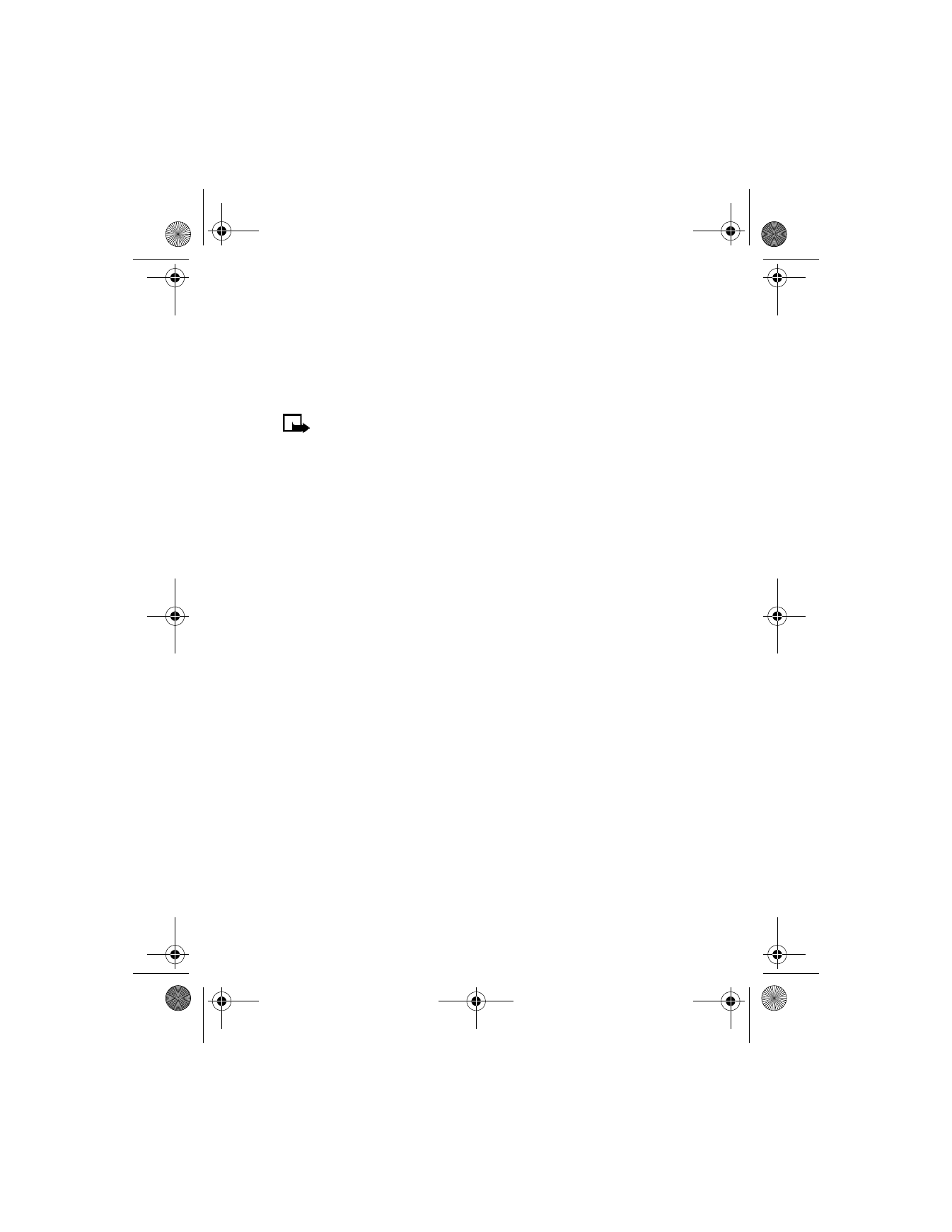
[ 80 ]
Using special (Unicode) characters such as ë, â, á, ì takes up more space.
If there are special characters in your message, the indicator may not
show the message length correctly.
Service providers may customize the SMS message settings interface. For
more details about SMS services, please contact your service provider.
Note: You cannot send picture messages with e-mail.
1
From the menus, select Messages > Write e-mail.
2
Enter the e-mail address (or select Find and retrieve it from your
phone book) and select OK.
3
Enter the subject of the e-mail and select OK.
4
Enter the text of the e-mail and select Options > Send e-mail.
5
If the e-mail server number shown in the display is correct, select OK.
OR
If the number is blank or incorrect, enter or edit the number; then
select OK.
The e-mail is sent.
• PICTURE MESSAGES