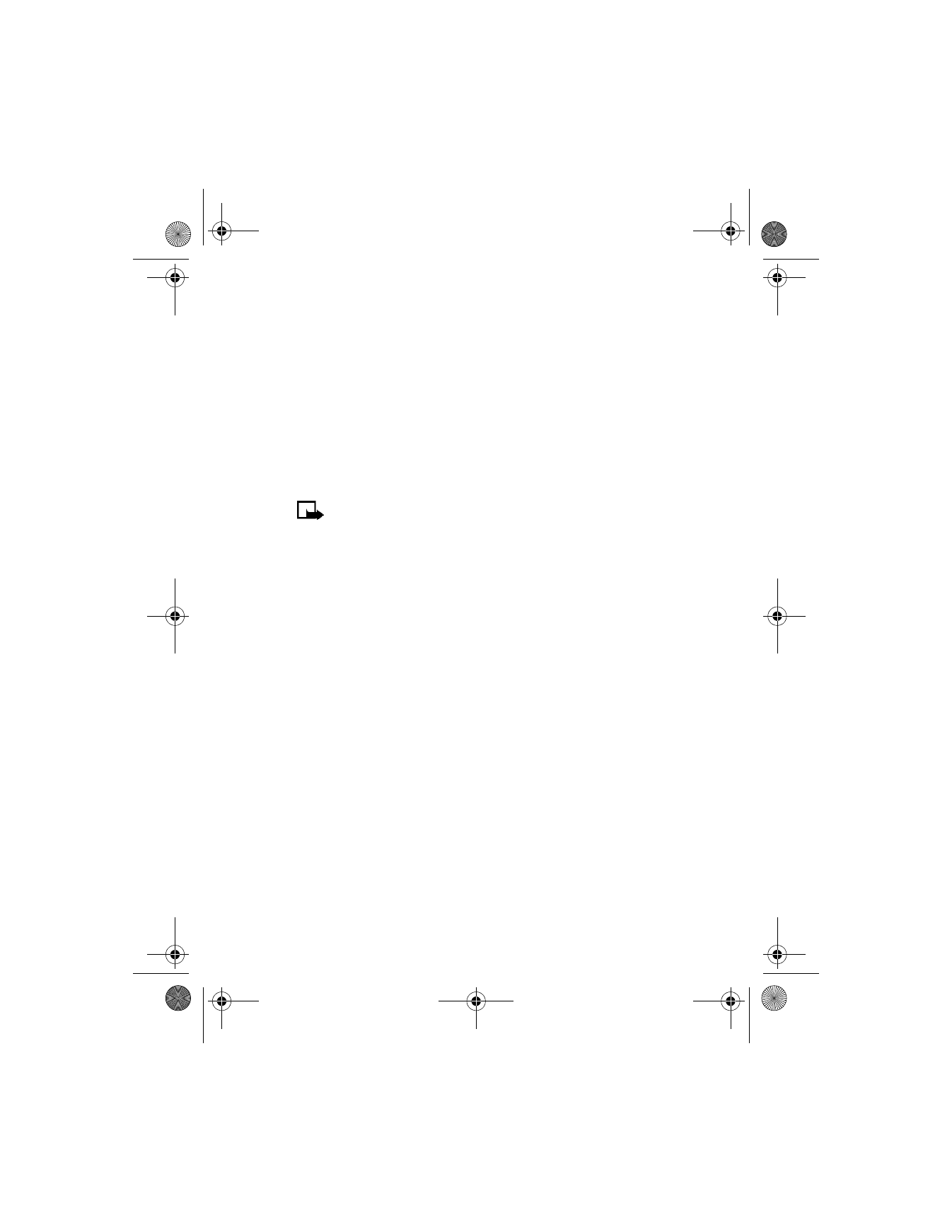
Default profile—Choose the profile you wish to be automatically
activated when a headset is connected.
Automatic answer—Calls are answered automatically after one ring
when a headset is connected. Scroll to On or Off and press Select.
Handsfree options
Default profile—Choose the profile you wish to be automatically
activated when your phone is connected to a car kit.
Automatic answer—Calls are answered automatically after one ring
when a car kit is connected. Select On or Off.
Lights—Choose to keep the phone lights always on, or to shut off
automatically after several seconds. Select On or Automatic.
6340i.ENv1_9310019.book Page 65 Thursday, July 10, 2003 3:21 PM

[ 66 ]
Loopset options
Use loopset—Enable use of the LPS-1 mobile inductive loopset. Select Yes
or No.
Default profile—Choose the profile you wish to be automatically
activated when a loopset is connected.
Automatic answer—Calls are answered automatically after one ring
when a loopset is connected. Select On or Off.
TTY/TDD option
Use TTY—Enable the use of a TTY/TDD device. Select Yes or No.
Note: If the loopset is enabled, you are asked to disable the
loopset before enabling TTY/TDD. Select Yes to disable the loopset
(thus enabling TTY/TDD). Select No to leave the loopset enabled.
• OPTIONAL HEADSETS
The HDC-9P and HDE-1 headsets can be purchased separately
as enhancements.